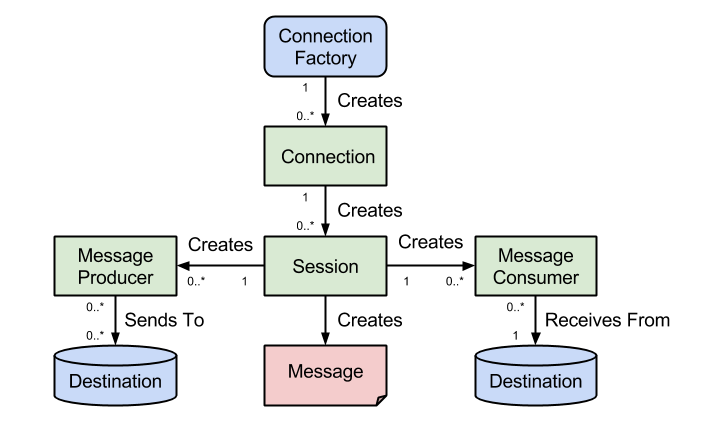Point-to-Point Messaging
PTP messaging has the following characteristics:- Each message has only one consumer.
- A sender and a receiver of a message have no timing dependencies. The receiver can fetch the message whether or not it was running when the client sent the message.
- The receiver acknowledges the successful processing of a message.
ActiveMQ Example
Let's illustrate the above characteristics by creating a message producer that sends a message containing a first and last name to a queue. In turn a message consumer will read the message and transform it into a greeting. The code is very similar to the JMS Hello World example but contains a few key differences explained below.Tools used:
- ActiveMQ 5.10
- Maven 3
The code is built and run using Maven. Specified below is the Maven POM file which contains the needed dependencies for Logback, JUnit and ActiveMQ.
<?xml version="1.0" encoding="UTF-8"?>
<project xmlns="http://maven.apache.org/POM/4.0.0" xmlns:xsi="http://www.w3.org/2001/XMLSchema-instance"
xsi:schemaLocation="http://maven.apache.org/POM/4.0.0 http://maven.apache.org/xsd/maven-4.0.0.xsd">
<modelVersion>4.0.0</modelVersion>
<groupId>info.source4code</groupId>
<artifactId>jms-activemq-point-to-point</artifactId>
<version>1.0</version>
<packaging>jar</packaging>
<name>JMS - Point-to-Point messaging using ActiveMQ</name>
<url>http://www.source4code.info/2014/10/jms-point-to-point-messaging-example-activemq-maven.html</url>
<properties>
<project.build.sourceEncoding>UTF-8</project.build.sourceEncoding>
<java.version>1.6</java.version>
<logback.version>1.1.2</logback.version>
<slf4j.version>1.7.7</slf4j.version>
<junit.version>4.12-beta-2</junit.version>
<activemq.version>5.10.0</activemq.version>
<maven-compiler-plugin.version>3.1</maven-compiler-plugin.version>
</properties>
<dependencies>
<!-- Logging -->
<dependency>
<groupId>ch.qos.logback</groupId>
<artifactId>logback-classic</artifactId>
<version>${logback.version}</version>
</dependency>
<dependency>
<groupId>org.slf4j</groupId>
<artifactId>slf4j-api</artifactId>
<version>${slf4j.version}</version>
</dependency>
<!-- JUnit -->
<dependency>
<groupId>junit</groupId>
<artifactId>junit</artifactId>
<version>${junit.version}</version>
<scope>test</scope>
</dependency>
<!-- ActiveMQ -->
<dependency>
<groupId>org.apache.activemq</groupId>
<artifactId>activemq-all</artifactId>
<version>${activemq.version}</version>
</dependency>
</dependencies>
<build>
<plugins>
<plugin>
<groupId>org.apache.maven.plugins</groupId>
<artifactId>maven-compiler-plugin</artifactId>
<version>${maven-compiler-plugin.version}</version>
<configuration>
<source>${java.version}</source>
<target>${java.version}</target>
</configuration>
</plugin>
</plugins>
</build>
</project>
The
Producer class contains a constructor which creates a message producer and needed connection and session objects. The sendName() operation takes as input a first and last name which are set on a TextMessage which in turn is sent to the queue set on the message producer.package info.source4code.jms.activemq.ptp;
import javax.jms.Connection;
import javax.jms.ConnectionFactory;
import javax.jms.JMSException;
import javax.jms.MessageProducer;
import javax.jms.Queue;
import javax.jms.Session;
import javax.jms.TextMessage;
import org.apache.activemq.ActiveMQConnection;
import org.apache.activemq.ActiveMQConnectionFactory;
import org.slf4j.Logger;
import org.slf4j.LoggerFactory;
public class Producer {
private static final Logger LOGGER = LoggerFactory
.getLogger(Producer.class);
private String clientId;
private Connection connection;
private Session session;
private MessageProducer messageProducer;
public void create(String clientId, String queueName) throws JMSException {
this.clientId = clientId;
// create a Connection Factory
ConnectionFactory connectionFactory = new ActiveMQConnectionFactory(
ActiveMQConnection.DEFAULT_BROKER_URL);
// create a Connection
connection = connectionFactory.createConnection();
connection.setClientID(clientId);
// create a Session
session = connection.createSession(false, Session.AUTO_ACKNOWLEDGE);
// create the Queue to which messages will be sent
Queue queue = session.createQueue(queueName);
// create a MessageProducer for sending messages
messageProducer = session.createProducer(queue);
}
public void closeConnection() throws JMSException {
connection.close();
}
public void sendName(String firstName, String lastName) throws JMSException {
String text = firstName + " " + lastName;
// create a JMS TextMessage
TextMessage textMessage = session.createTextMessage(text);
// send the message to the queue destination
messageProducer.send(textMessage);
LOGGER.debug(clientId + ": sent message with text='{}'", text);
}
}
The
Consumer class contains a constructor which creates a message consumer and needed connection and session objects. A key difference with the JMS Hello World example is that the Session object is created with the Session.CLIENT_ACKNOWLEDGE parameter which requires a client to explicitly acknowledge a consumed message by calling the message's acknowledge() method.The
getGreeting() operation reads a message from the queue and creates a greeting which is returned. Aside from the timeout parameter an additional acknowledge parameter is passed which is used to determine whether the received message should be acknowledged or not.package info.source4code.jms.activemq.ptp;
import javax.jms.Connection;
import javax.jms.ConnectionFactory;
import javax.jms.JMSException;
import javax.jms.Message;
import javax.jms.MessageConsumer;
import javax.jms.Queue;
import javax.jms.Session;
import javax.jms.TextMessage;
import org.apache.activemq.ActiveMQConnection;
import org.apache.activemq.ActiveMQConnectionFactory;
import org.slf4j.Logger;
import org.slf4j.LoggerFactory;
public class Consumer {
private static final Logger LOGGER = LoggerFactory
.getLogger(Consumer.class);
private static String NO_GREETING = "no greeting";
private String clientId;
private Connection connection;
private Session session;
private MessageConsumer messageConsumer;
public void create(String clientId, String queueName) throws JMSException {
this.clientId = clientId;
// create a Connection Factory
ConnectionFactory connectionFactory = new ActiveMQConnectionFactory(
ActiveMQConnection.DEFAULT_BROKER_URL);
// create a Connection
connection = connectionFactory.createConnection();
connection.setClientID(clientId);
// create a Session
session = connection.createSession(false, Session.CLIENT_ACKNOWLEDGE);
// create the Queue from which messages will be received
Queue queue = session.createQueue(queueName);
// create a MessageConsumer for receiving messages
messageConsumer = session.createConsumer(queue);
// start the connection in order to receive messages
connection.start();
}
public void closeConnection() throws JMSException {
connection.close();
}
public String getGreeting(int timeout, boolean acknowledge)
throws JMSException {
String greeting = NO_GREETING;
// read a message from the queue destination
Message message = messageConsumer.receive(timeout);
// check if a message was received
if (message != null) {
// cast the message to the correct type
TextMessage textMessage = (TextMessage) message;
// retrieve the message content
String text = textMessage.getText();
LOGGER.debug(clientId + ": received message with text='{}'", text);
if (acknowledge) {
// acknowledge the successful processing of the message
message.acknowledge();
LOGGER.debug(clientId + ": message acknowledged");
} else {
LOGGER.debug(clientId + ": message not acknowledged");
}
// create greeting
greeting = "Hello " + text + "!";
} else {
LOGGER.debug(clientId + ": no message received");
}
LOGGER.info("greeting={}", greeting);
return greeting;
}
}
The below JUnit test class will be used to illustrate the PTP messaging characteristics mentioned at the beginning of this post. The
testGreeting() test case verifies the correct working of the getGreeting() method of the Consumer class.The
testOnlyOneConsumer() test case will verify that a message is read by only one consumer. The first consumer will receive the greeting and the second consumer will receive nothing.The
testNoTimingDependencies() test case illustrates that the consumer can successfully receive a message even if that consumer is created after the message was sent. Finally the
testAcknowledgeProcessing() test case will verify that a message is not removed by the JMS provider in case it was not acknowledged by the consumer. In order to simulate this we first call the getGreeting() method with the acknowledge parameter set to false. Then the getGreeting() method is called a second time and as the first call did not acknowledge the message it is still available on the queue.package info.source4code.jms.activemq.ptp;
import static org.junit.Assert.assertEquals;
import static org.junit.Assert.fail;
import javax.jms.JMSException;
import javax.naming.NamingException;
import org.junit.AfterClass;
import org.junit.BeforeClass;
import org.junit.Test;
public class ConsumerTest {
private static Producer producerPointToPoint, producerOnlyOneConsumer,
producerNoTimingDependencies, producerAcknowledgeProcessing;
private static Consumer consumerPointToPoint, consumer1OnlyOneConsumer,
consumer2OnlyOneConsumer, consumerNoTimingDependencies,
consumer1AcknowledgeProcessing, consumer2AcknowledgeProcessing;
@BeforeClass
public static void setUpBeforeClass() throws JMSException, NamingException {
producerPointToPoint = new Producer();
producerPointToPoint.create("producer-pointtopoint", "pointtopoint.q");
producerOnlyOneConsumer = new Producer();
producerOnlyOneConsumer.create("producer-onlyoneconsumer",
"onlyoneconsumer.q");
producerNoTimingDependencies = new Producer();
producerNoTimingDependencies.create("producer-notimingdependencies",
"notimingdependencies.q");
producerAcknowledgeProcessing = new Producer();
producerAcknowledgeProcessing.create("producer-acknowledgeprocessing",
"acknowledgeprocessing.q");
consumerPointToPoint = new Consumer();
consumerPointToPoint.create("consumer-pointtopoint", "pointtopoint.q");
consumer1OnlyOneConsumer = new Consumer();
consumer1OnlyOneConsumer.create("consumer1-onlyoneconsumer",
"onlyoneconsumer.q");
consumer2OnlyOneConsumer = new Consumer();
consumer2OnlyOneConsumer.create("consumer2-onlyoneconsumer",
"onlyoneconsumer.q");
// consumerNoTimingDependencies
consumer1AcknowledgeProcessing = new Consumer();
consumer1AcknowledgeProcessing.create(
"consumer1-acknowledgeprocessing", "acknowledgeprocessing.q");
consumer2AcknowledgeProcessing = new Consumer();
consumer2AcknowledgeProcessing.create(
"consumer2-acknowledgeprocessing", "acknowledgeprocessing.q");
}
@AfterClass
public static void tearDownAfterClass() throws JMSException {
producerPointToPoint.closeConnection();
producerOnlyOneConsumer.closeConnection();
producerNoTimingDependencies.closeConnection();
producerAcknowledgeProcessing.closeConnection();
consumerPointToPoint.closeConnection();
consumer1OnlyOneConsumer.closeConnection();
consumer2OnlyOneConsumer.closeConnection();
consumerNoTimingDependencies.closeConnection();
// consumer1AcknowledgeProcessing
consumer2AcknowledgeProcessing.closeConnection();
}
@Test
public void testGetGreeting() {
try {
producerPointToPoint.sendName("Frodo", "Baggins");
String greeting = consumerPointToPoint.getGreeting(1000, true);
assertEquals("Hello Frodo Baggins!", greeting);
} catch (JMSException e) {
fail("a JMS Exception occurred");
}
}
@Test
public void testOnlyOneConsumer() throws InterruptedException {
try {
producerOnlyOneConsumer.sendName("Legolas", "Greenleaf");
String greeting1 = consumer1OnlyOneConsumer.getGreeting(1000, true);
assertEquals("Hello Legolas Greenleaf!", greeting1);
Thread.sleep(1000);
String greeting2 = consumer2OnlyOneConsumer.getGreeting(1000, true);
// each message has only one consumer
assertEquals("no greeting", greeting2);
} catch (JMSException e) {
fail("a JMS Exception occurred");
}
}
@Test
public void testNoTimingDependencies() {
try {
producerNoTimingDependencies.sendName("Samwise", "Gamgee");
// a receiver can fetch the message whether or not it was running
// when the client sent the message
consumerNoTimingDependencies = new Consumer();
consumerNoTimingDependencies.create(
"consumer-notimingdependencies", "notimingdependencies.q");
String greeting = consumerNoTimingDependencies.getGreeting(1000,
true);
assertEquals("Hello Samwise Gamgee!", greeting);
} catch (JMSException e) {
fail("a JMS Exception occurred");
}
}
@Test
public void testAcknowledgeProcessing() throws InterruptedException {
try {
producerAcknowledgeProcessing.sendName("Gandalf", "the Grey");
// consume the message without an acknowledgment
String greeting1 = consumer1AcknowledgeProcessing.getGreeting(1000,
false);
assertEquals("Hello Gandalf the Grey!", greeting1);
// close the MessageConsumer so the broker knows there is no
// acknowledgment
consumer1AcknowledgeProcessing.closeConnection();
String greeting2 = consumer2AcknowledgeProcessing.getGreeting(1000,
true);
assertEquals("Hello Gandalf the Grey!", greeting2);
} catch (JMSException e) {
fail("a JMS Exception occurred");
}
}
}
Make sure a default ActiveMQ message broker is up and running, open a command prompt and execute following Maven command:
mvn test
This will trigger Maven to run the above test cases which should result in the following log statements.
20:53:01.069 DEBUG [main][Producer]
producer-onlyoneconsumer: sent message with text='Legolas Greenleaf'
20:53:01.076 DEBUG [main][Consumer]
consumer1-onlyoneconsumer: received message with text='Legolas Greenleaf'
20:53:01.077 DEBUG [main][Consumer]
consumer1-onlyoneconsumer: message acknowledged
20:53:01.077 INFO [main][Consumer]
greeting=Hello Legolas Greenleaf!
20:53:03.078 DEBUG [main][Consumer]
consumer2-onlyoneconsumer: no message received
20:53:03.078 INFO [main][Consumer]
greeting=no greeting
20:53:03.110 DEBUG [main][Producer]
producer-notimingdependencies: sent message with text='Samwise Gamgee'
20:53:03.133 DEBUG [main][Consumer]
consumer-notimingdependencies: received message with text='Samwise Gamgee'
20:53:03.133 DEBUG [main][Consumer]
consumer-notimingdependencies: message acknowledged
20:53:03.134 INFO [main][Consumer]
greeting=Hello Samwise Gamgee!
20:53:03.181 DEBUG [main][Producer]
producer-acknowledgeprocessing: sent message with text='Gandalf the Grey'
20:53:03.181 DEBUG [main][Consumer]
consumer1-acknowledgeprocessing: received message with text='Gandalf the Grey'
20:53:03.181 DEBUG [main][Consumer]
consumer1-acknowledgeprocessing: message not acknowledged
20:53:03.182 INFO [main][Consumer]
greeting=Hello Gandalf the Grey!
20:53:03.189 DEBUG [main][Consumer]
consumer2-acknowledgeprocessing: received message with text='Gandalf the Grey'
20:53:03.189 DEBUG [main][Consumer]
consumer2-acknowledgeprocessing: message acknowledged
20:53:03.189 INFO [main][Consumer]
greeting=Hello Gandalf the Grey!
20:53:03.217 DEBUG [main][Producer]
producer-pointtopoint: sent message with text='Frodo Baggins'
20:53:03.217 DEBUG [main][Consumer]
consumer-pointtopoint: received message with text='Frodo Baggins'
20:53:03.217 DEBUG [main][Consumer]
consumer-pointtopoint: message acknowledged
20:53:03.218 INFO [main][Consumer]
greeting=Hello Frodo Baggins!
Tests run: 4, Failures: 0, Errors: 0, Skipped: 0, Time elapsed: 2.758 sec
Results :
Tests run: 4, Failures: 0, Errors: 0, Skipped: 0
If you would like to run the above code sample you can download the full source code and their corresponding JUnit test cases here.
This concludes the JMS point-to-point example using ActiveMQ. If you found this post helpful or have any questions or remarks, please leave a comment.